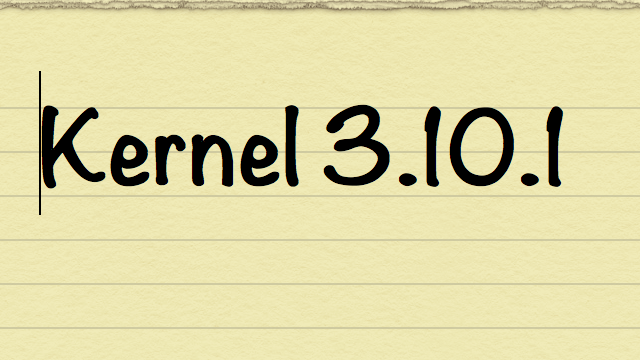Linux Kernel 3.10 stable has been made available not more than a month ago and it has already reached it’s first update stage. Kernel 3.10 series has seen a bit of issues recently with its 3.10.2 release that supposedly interfered with a few previously-proper working nVIDIA graphics cards.
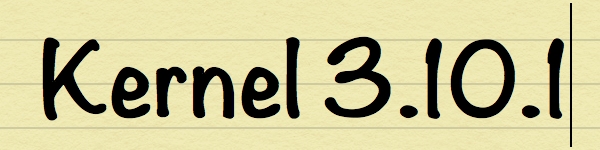
We’ve tried it ourselves and not found any issues with it but we recommend you steer clear of 3.10.2. As of now Kernel 3.10.3 has not been extensively tested so we’re back to the latest stable release – Kernel 3.10.1. We’ve ourselves had 10 days to test it and you can rest assured it will work.
Issues Kernel 3.10.1 fixes
- cpufreq: Fixed CPU frequency regression after suspend/resume
- SCSI: sd: Fix parsing of ‘temporary ‘ cache mode prefix
- nfsd4: fix decoding of compounds across page boundaries
- libceph: Fix NULL pointer dereference in auth client code
The complete change-log for Kernel 3.10.1 can be found here, although why bother?
The tutorial here will help you install the latest working kernel, in our opinion, on your Debian based Linux systems including Ubuntu and Linux Mint. It will use a simple bash script that will facilitate the installation process, but if you want to install it manually and prefer to follow the entire procedure in manual steps you can go ahead here.
Installation of Kernel 3.10.1
1. Open up the terminal. Do it however you like. We like [Ctrl][T].
2. In the terminal enter the following commands one by one. Wait for each individual command to execute properly.
cd /tmpwget http://dl.dropboxusercontent.com/u/47950494/upubuntu/kernel-3.10.1 -O kernel-3.10.1chmod +x kernel-3.10.1sudo sh kernel-3.10.13. Of course, for all of it to take effect you’ll need to restart your PC. If you’ve closed the terminal already, that’s a shame; restart it in whichever way you prefer. If you’re one of the cool guys or gals enter the following.
sudo rebootAnd that’s it! Play around with your system and find out if it fixed any of your issues.
Removing Linux Kernel 3.10.1
There’s a chance you might not like the latest working Linux Kernel. Of course, we wouldn’t share the installation process unless we were sure it was working. If you’re discontented due to any reason, you can revert to an earlier state using the following command.
sudo apt-get purge linux-image-3.10.1*Do check out our dedicated page for kernels for the latest news on kernel upgrades and everything kernel.
Lets know if you have faced any problems and if the kernel update has solved it. Do leave us feedbacks, complaints, criticisms, whatever you like…