Chrome – apparently the best browser known to humankind. It’s so awesome, Google is in the works to turn it into a full operating system – Chrome OS. I won’t argue that; after all, majority wins even though they’re wrong most of the time, especially here. I’m actually starting to love the fact that people are moving away from Windows Internet Explorer; I actually like to have it all to myself. Thing is, it actually does take a special skill to stick to Windows IE.
This is not going to be one of those posts where I go on and on about the awesomeness of IE using a misleading title; gave that up long ago. I’ve actually made an informed decision by trying every major release of all popular browsers for more than a month each – in fact, I’m quite pissed that Firefox has been major releasing every month this past year. Still, I have to acknowledge the fact that a majority of users now use Chrome as their default browser. Agreed, Google has done a great job; and with Chrome being a huge success, they’ve decided to take the next big step with Chrome OS.
Chrome OS is not like any other operating system. It is a class apart from most distributions of Linux – its base. Chrome OS is exclusively able to run only web-applications. The best part about this system is that the whole OS is cloud based and you barely need storage on your laptop. All you actually need is a decent connectivity to the internet and you’re good to go. Just sign in with your Google account and all your apps are sync’d along with all your settings.
People are really excited about the ChromeBook. However, there is no compelling reason to pick one of those. It’s hardware is inferior compared to other laptops and it can not run productivity applications. There is no expectation of privacy as all your documents are stored on the cloud; that is despite their policies. Most important, it is a Google product, so ads are going to be there.
All that aside, Google has not made the OS truly open source and it is bundled with only the branded Chromebooks. So, it is not possible to try the OS on your own system; making it an exclusive purchase-only privilege. This is where I come to the rescue.
If you have used most special Chrome only features especially Chrome apps, you’re basically done sampling Chrome OS. Still, there are people who really like to experience the feeling of using Chrome OS.
Illusion of Chrome OS
The following steps comprise my solution to the conundrum:
- Install Chrome – the browser.
- If you don’t know how it’s done, thank your lucky stars; you’re not crazy.
- If you can, do it on your own PC. Stop screwing with the owner of the PC you’re reading this on.
- Shut off all applications.
- This is typically done by closing all open windows manually.
- Seriously, how can you install Chrome and still not know how to close apps?
- Open Chrome.
- Do it in whatever possible way you like.
- Open it using the shortcut from the desktop or through the Start menu.
- For Macs, just make the Chrome app full-screen, and forget the rest of the directions.
- Kill the explorer.
- This you can do by opening Task Manager with the key combination [Ctrl][Shift][Esc]
- Bring to front the ‘Processes‘ tab and click on explorer.exe. Then click on ‘End Task’ and confirm.
- Don’t panic.
- Make sure you read the whole thing.
- Killing explorer will turn off the desktop and the taskbar.
- You can still invoke the Run command by the combination [Windows][R] and type in explorer to retrieve the explorer.
- Experience it.
- Typically, this includes doing things like gathering around whoever is in the house and showing them how awesome you are.
- Unfortunately, the OS resembes the browser to such an extent, inexperienced users will just assume you’re running the browser.
- This is one of those scenarios where you can actually fool the well-informed more easily.
- Running Chrome with the explorer shut off is exactly how it feels when you use a ChromeBook.
- If you somehow end up liking it, you’re free to purchase one. I won’t judge.
That is it.
Oh! I’m sorry about the absolute lack of pictures; thing is, I don’t like Chrome at all, and posting screenshots of this process involves me installing Chrome – unacceptable.
In addition, I guess you’d like Chromium OS far more than Chrome OS. Check them out over here.
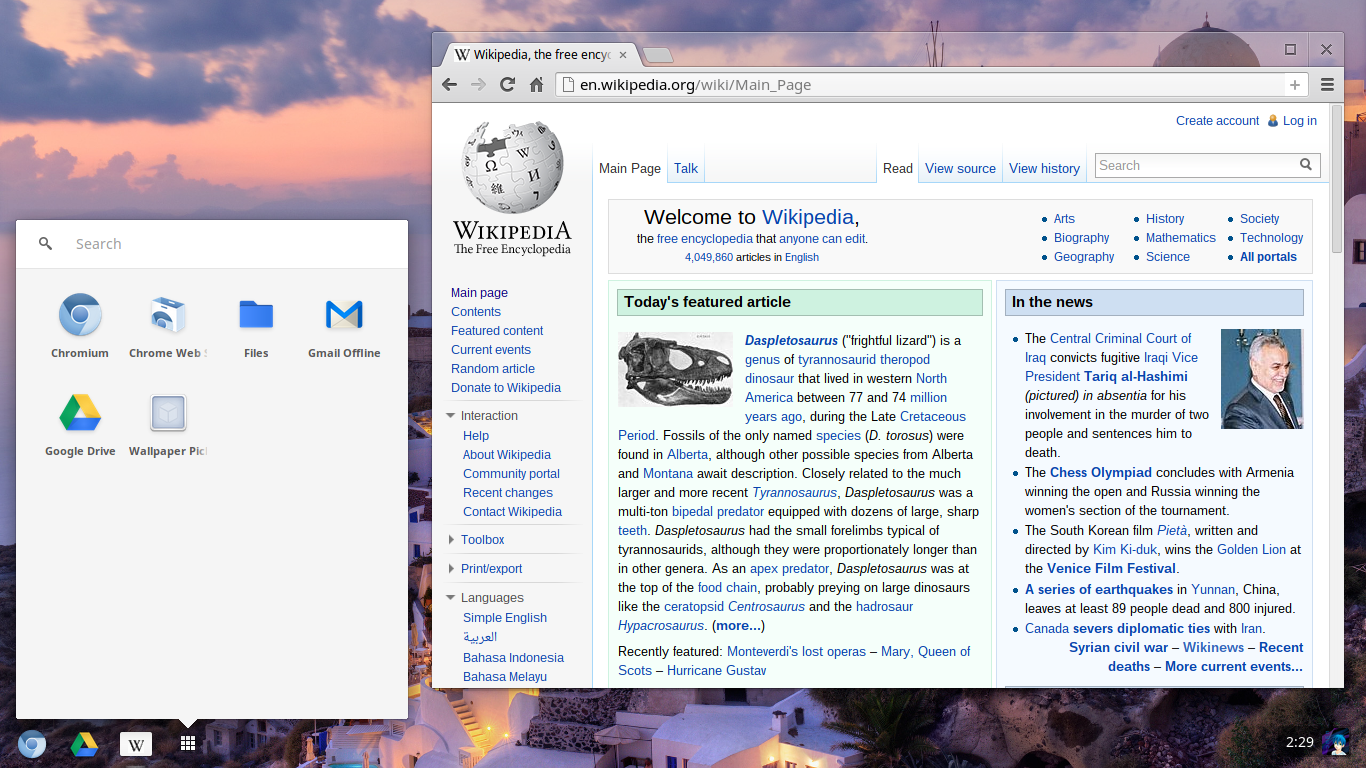
Do tell me your experiences with “Chrome OS”. If you really like, unlikely, buy me stuff. You can send me a product to sample and review it too – optimistic…