Linux Kernel 3.12 has been released recently and is a stable kernel, meaning it is utterly safe to upgrade to. Kernel 3.12 comes with far more than simple bug fixes. It is pretty much comes with features that will revamp your system performance-wise from the ground up.
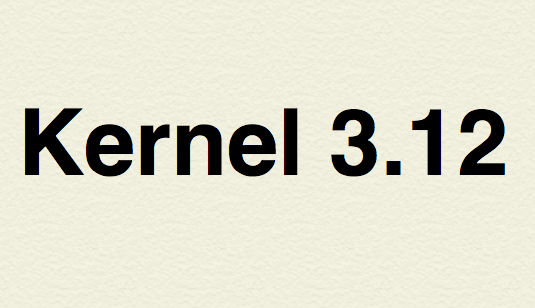
There are a few things which you might find in the new kernel 3.12 when you make the switch. We couldn’t locate a change-log, so bear with it.
- Improved Dynamic Power Management support for newer Radeon GPUs and other changes after the Radeon DPM feature was merged in Linux 3.11
- A Snapdragon KMS/DRM driver from the Freedreno project for the Qualcomm Adreno
- Runtime GPU power management for NVIDIA Optimus laptops to be able to dynamically power on/off secondary GPUs
- Experimental support for DRM render nodes
- AMD Berlin APU support for the first HSA server APU
- Intel Haswell graphics improvements with eLLC DRAM support now enabled for the systems with Iris Pro 5200 graphics bearing dedicated memory for graphics
- Staging driver updates
- Sound drivers work well now
- EXT4 gained new features of aggressive extent caching and better recovery
- F2FS file-system improvements
- Slidebar support for Ideapad series of Lenovo
- XFS file-system improvements
- BTRFS file-system performance improvements
I found five changes among these I would want for my Debian system. You must agree, that’s an impressive list of changes…
Installation of Kernel 3.12
The process lets you manually install the kernel on your Debian based system which includes Linux Mint and Ubuntu. The process is pretty fool-proof and two of our systems have successfully accepted its new kernel. However, we urge you to exercise reasonable precaution. Read it twice before starting. It’s all on you…
1. Launch the terminal
We like using [Ctrl][T]. But you can go through the longer route if you like.
2. Enter the commands
The commands have to be entered in the terminal precisely, in the exact order one after the previous is complete.
Focus on the temporary folder
cd /tmpDownload the latest kernel
wget http://dl.dropboxusercontent.com/u/47950494/upubuntu/kernel-3.12 -O kernel-3.12Install the freshly downloaded kernel
chmod +x kernel-3.12Apply the kernel
sudo sh kernel-3.123. Restart your system
If your terminal continues to remain in view, enter the following command. Else, you can do this in the traditional way at your earliest convenience.
sudo rebootAnd that’s it. You now have a system with a fresh and stable new kernel. Enjoy!
Uninstalling Kernel 3.12
Being a stable release the kernel is guaranteed not to cause any trouble but there is a remote chance you might not like the reformed system. If you wish to roll back, all you need to do is enter the following command in a terminal window and you’re done.
sudo apt-get purge linux-image-3.12*So, do tell us if you’ve found any improvements we might add to our unofficial change-log summary. Other than that, you can always contact us about things you’d like help for…