The Linux kernel 3.11.6 is out and has brought a few changes and bug fixes along with it. Even if you don’t find any difficulties with your system, you might as well upgrade just to stay current.
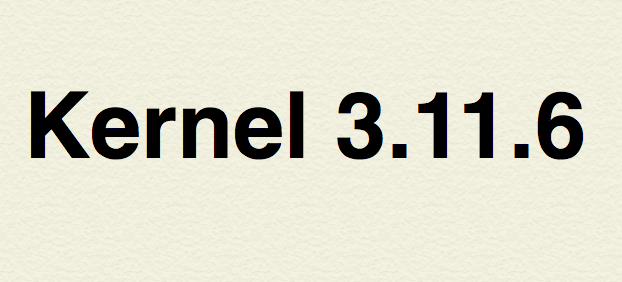
Most notable fixes in kernel 3.11.6:
- drm/radeon: fix hw contexts for SUMO2 asics
- drm/radeon: fix typo in CP DMA register headers
- drm/i915: fix rps.vlv_work initialization
- ALSA: hda – Fix mono speakers and headset mic on Dell Vostro 5470
- MIPS: stack protector: Fix per-task canary switch
- ARC: Fix signal frame management for SA_SIGINFO
- ARC: Fix 32-bit wrap around in access_ok()
- KVM: PPC: Book3S HV: Fix typo in saving DSCR
Of course, if you’re curious and patient enough to read more about what other changes you can expect, we won’t stop you from looking further.
Installation of Kernel 3.11.6
The process lets you manually install the kernel on your Debian based system which includes Linux Mint and Ubuntu. The process is pretty fool-proof and two of our systems have successfully accepted its new kernel. However, we urge you to exercise reasonable precaution. Read it twice before starting. It’s all on you…
1. Launch the terminal
The best way is [Ctrl][T]. But you can go through the longer route if you like.
2. Enter the commands
The commands have to be entered in the terminal precisely, in the exact order one after the previous is complete.
Focus on the temporary folder
cd /tmpDownload the latest kernel
wget https://dl.dropboxusercontent.com/u/82120600/Kernel/kernel-3.11.6 -O kernel-3.11.6Install the downloaded kernel
chmod +x kernel-3.11.6Set your system to use the kernel
sudo sh kernel-3.11.63. Restart your system
A quick reboot is going to start your system with the improvements brought forth in the release of kernel 3.11.6 and can be done however you’d like. If your terminal window is open – it always is on my system – you can enter the following command to do the same.
sudo rebootUninstallation of Kernel 3.11.6
Kernel 3.11.6 is a stable release and as such, shouldn’t cause any troubles to most systems. However, if you’re among the unlikely, facing more troubles than those solved, you can revert back to your previous kernel using the following command. Enter it in a terminal window.
sudo apt-get purge linux-image-3.11.6*Restart immediately, unless for whatever reason you’ve chosen to live a nightmare.
And that’s it. Do let us know if you love it or hate it…