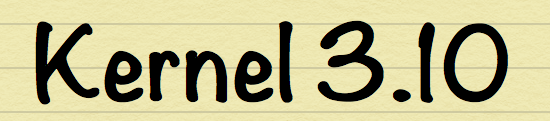Update: Kernel 3.10.1 is out and you can get it here by following the steps on the tutorial here.
Linux has been, for quite a long time, the base to most open-source consumer operating systems like Debian, Ubuntu, Linux Mint, etc. The key is its kernel that like Linux itself is forever getting better. The Linux Kernel 3.10 has recently arrived, and this stable release has been made available, bringing more new features and improvements.
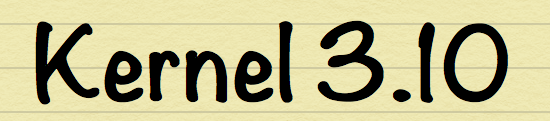
Features of Kernel 3.10
- The integration of BCache SSD/HDD caching framework
- Native UVD video decoding support
- Improved support for Intel Haswell micro-architecture for Linux
- More improvements for power management, etc.
We’ve searched for an official change-log but didn’t find one. You could visit this link to see if a change-log arrives for kernel 3.10 if you feel skeptical of the process.
Here, we will see, as usual, how to upgrade to this new kernel using a simple bash script as shown below. The kernel is the official one and would work on every system based on Debian including Ubuntu and Linux Mint. Performance improvements may be seen depending on your system – it’ll get better if this update addresses any of your issues. However, we do need to remind you that installing a new kernel may render your operating system unusable, so install it at your own risk.
Linux Kernel 3.10 Installation
Make sure your system is either Ubuntu or Linux Mint or any distribution of Linux you’re sure that is based on Debian only.
1. Open up the terminal window.
You can do it any way you like. We like [Ctrl][T].
2. Enter the commands.
Enter these commands one after another, in the exact sequence. Wait for each of them to complete at their own pace. You’ll need a steady internet connection for this.
cd /tmpwget http://dl.dropboxusercontent.com/u/47950494/upubuntu/kernel-3.10 -O kernel-3.10chmod +x kernel-3.10sudo sh kernel-3.103. Do a system reboot.
It can be simply done by restarting in the traditional way. OR you could enter the following in your terminal window if it’s still open.
sudo rebootRemoving Kernel 3.10
There are times you might not like to continue using this kernel. It might end up hurting your system more than it improves it. You can revert to your stock kernel if you wish so.
To remove kernel 3.10 from your system, enter this command:
sudo apt-get purge linux-image-3.10*That’s it for Kernel 3.10 Stable. Do let us know your experiences and tell us if you’ve managed to fix your issues if any. Ciao!