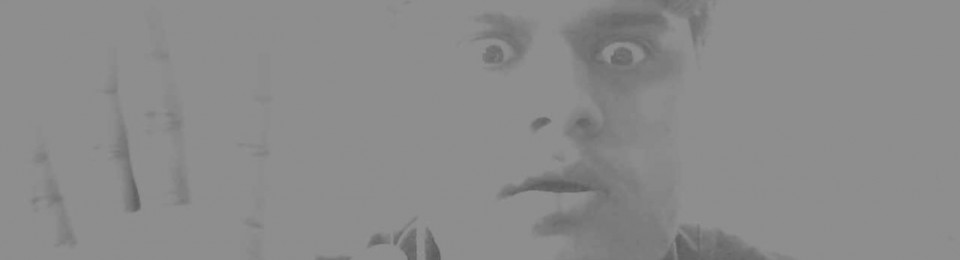A few years ago I had published a blog post on the feature that caught my eye. It was about an amazing ability of Windows 7 that I had not completely described – it was booting from a VHD. Yes, creating VHDs and using them from within an OS is cool but cooler than that is using the VHD itself as the base to it.
Now, as you probably know, that post was lo…….ooo…ong. So, I decided to make a video; and I did a few months ago with a not so powerful computer as my current one. The video was noisy and I’d like to apologise for not being able to filter that out. That video, in addition, was also just as long as my blog post.
This is a new and improved, noise-free, short-and-sweet edition of me demonstrating the same process of installing Windows 8 on a VHD. It is great; well, it is not of much use; but the fact is we can do a thing like this, which in my opinion is awesome. Practically, installing Windows on a VHD isolates your main system from any adverse impacts that could be caused using the OS in the VHD. It is clean, so you can basically delete the VHD file if you no longer wish to try/experiment and immediately gain valuable space. I did this with Windows 7 about a hundred times and I’ve got to say it is the ultimate manoeuvre to add to your personal bag of tricks when it comes to computing.
The video as promised is here.
[vimeo 57960190 h=480]
The virtualisation of this particular system was done on my computer using VMWare fusion and it was recorded using Camtasia 2 for Mac. Brilliant software, I must say.
I like gadgets a lot and I experiment with them all the time. I’ve not made an Android video yet, I wonder why? Well, if you’d like to help out click on the tab Buy me stuff and basically, you know, buy me stuff…